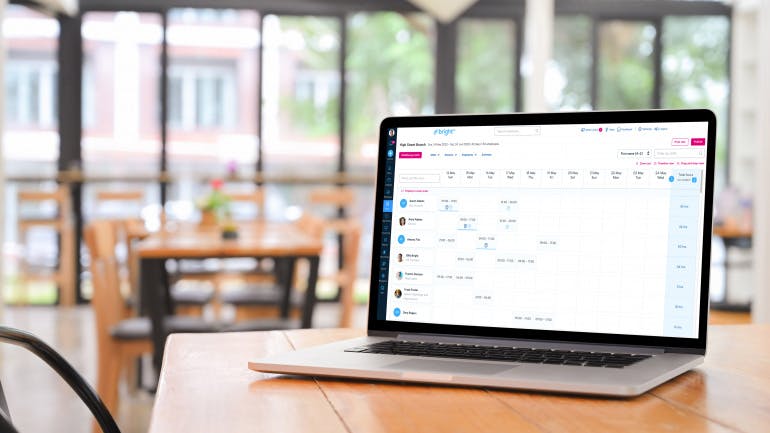First published on Thursday, June 25, 2020
Last updated on Friday, November 22, 2024
Scheduling software can be the key to revolutionizing how your business operates in today's fast-paced business environment. With support from the right scheduling system, you'll always know where your staff are and who is scheduled to work when so you can avoid costly scheduling errors like understaffing.
Thanks to rapidly evolving technology, there's no shortage of options to choose from, and while this can be beneficial, finding the best scheduling tools for your business can feel like navigating a maze.
These options include free and paid options, which begs the question, should you opt for employee scheduling software that's free of charge (which can be a great way to try before you buy), or is investing in a paid solution the better move?
In this guide, we'll break down the pros and cons of each type of employee scheduling software to help you decide which is best for your business.
Plus, we'll explore your options and how BrightHR Lite—a fantastic, free scheduling software solution—can help streamline your operations.
What types of staff scheduling software are available?
Making the decision to switch from a manual, paper-based scheduling system is pivotal for any business, regardless of its size. Once you've decided to go digital, you have plenty of choices when it comes to staff scheduling software, including:
Free employee scheduling tools like spreadsheets or basic apps
Tailored scheduling software for more comprehensive features
Online scheduling platforms offer cloud-based management
Many factors can ultimately influence the type of scheduling option you choose. However, the decision on which type to use boils down to vital factors like:
The size of your business
Your budget
The number of employees
Your specific industry needs
Whether you're managing a small café or a growing retail chain, finding the best scheduling software free or paid depends on your business's specific requirements.
Free scheduling software: Is it right for you?
A popular choice, free staff scheduling software offers basic features perfect for small businesses or startups. Many free tools include essentials like shift planning, time tracking, and even limited reporting.
Benefits of free scheduling software
Cost-effective: No subscription fees mean you can efficiently manage your schedules without additional expenses.
Simple to use: Tools like Excel spreadsheets or basic apps offer straightforward functionality that most supervisors and managers can master with minimal training.
Quick start: Most free tools often don't require extensive setup, allowing you to get started immediately.
Examples of free staff scheduling software features
Creating smart schedules and optimizing your workplace aren't the only benefits you can expect with a free employee scheduling software. A lot of these free-to-use tools come packed with other valuable features like:
Integrated time tracking
Basic labour cost calculations
Simple reporting tools
For instance, BrightHR Lite, our free scheduling software, provides Canadian businesses with an easy-to-use platform for managing schedules, time tracking, and even HR advice.
How paid software's features step up your scheduling capabilities
While it can be tempting to always go for the free tool—and their features are often enough to meet the needs of small teams, but as your business grows, your team will need a tool with more advanced capabilities.
This is where paid scheduling software shines. These kinds of software are more suitable for businesses with more than 20 employees and companies with more complex scheduling needs. It may run you a few dollars, but the investment is worth all the benefits your business will enjoy.
Benefits of paid scheduling software
Comprehensive features: Paid options come with advanced tools that support effective scheduling like absence management, payroll integration, and real-time reporting.
Scalability: Paid scheduling systems can handle larger teams and more complex requirements, so they remain useful even as your team grows.
Better control: Thanks to features like automated notifications and shift reminders, the manual effort needed for efficient scheduling is significantly reduced.
Advanced features to expect with paid scheduling tools
The thought of adding one more cost to your business overhead can seem daunting, but with advanced features like:
Unlimited cloud storage
Mobile access for real-time updates
Cost-control tools to balance wages and sales
Integration with payroll and marketing platforms
Your business will not only enjoy seamless operations, but it'll also boost productivity. So, while free staff scheduling software tools are perfect for smaller companies and startups, paid solutions help medium to large businesses thrive.
Comparing free vs. paid scheduling tools
If you still need help deciding between employee scheduling software free and paid options, here are a few factors to consider.
Why BrightHR Lite is a game-changer
With BrightHR Lite, you'll get a combination of the convenience of free scheduling software and robust tools usually only available in paid solutions. Designed specifically for Canadian businesses, it offers:
Shift and schedule management: Plan and share schedules effortlessly.
HR support: Access free HR advice to manage employee queries.
Mobile app: Manage shifts and schedules on the go.
Plus, as BrightHR Lite is part of a larger ecosystem, you can easily upgrade to the full version when your business outgrows the free version.
Get BrightHR Lite free scheduling software and streamline your business operations.
If you're managing a small team with a tight budget, free staff scheduling software tools like BrightHR Lite are the perfect solution to your business's scheduling needs. They provide essential features to streamline your operations at no cost.
On the other hand, if your business is growing or you need advanced features, paid scheduling software could be the better fit for your business as it offers the scalability and control your business needs to thrive.
Still unsure? Contact BrightHR for a free, no-obligation demo to see how scheduling tools can transform your business operations.