HR software
Shifts & SchedulesStress-free shift & schedule planning for any working pattern
The most efficient way to manage staff shifts, create schedules, track attendance and fill open shifts
- Create work schedules at the click of a button
- Get instant alerts and notifications
- Fill vacant shifts instantly with our open shifts feature
- Copy, duplicate, and assign shifts in minutes
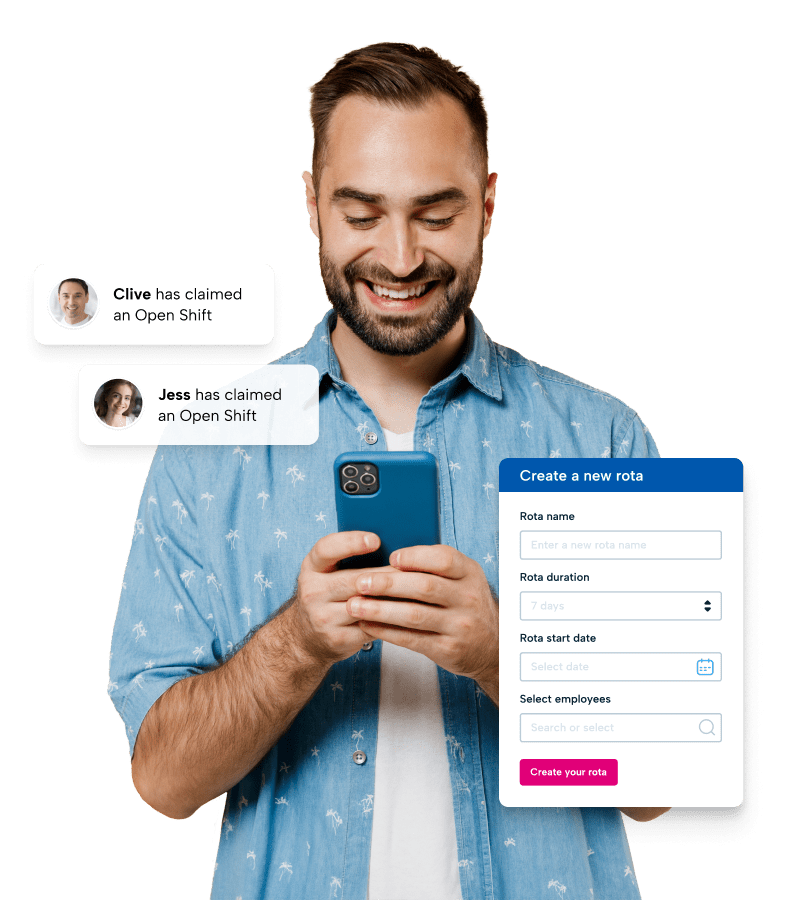
Join 6,000+ Canadian businesses that trust BrightHR
Join 6,000+ Canadian businesses that trust BrightHR






Powerful online staff scheduling software—made simple
Forget complicated scheduling spreadsheets. Our smart schedule planner makes it quick and easy to create schedules for any industry and working pattern in minutes.
- Simply create schedules in a table layout and instantly notify your team
- Copy shifts, duplicate schedules, and assign shifts across multiple days and staff
- Allow select staff to accept or decline shifts for ultimate flexibility
- Use filters to easily find and edit shifts with real-time updates for your staff
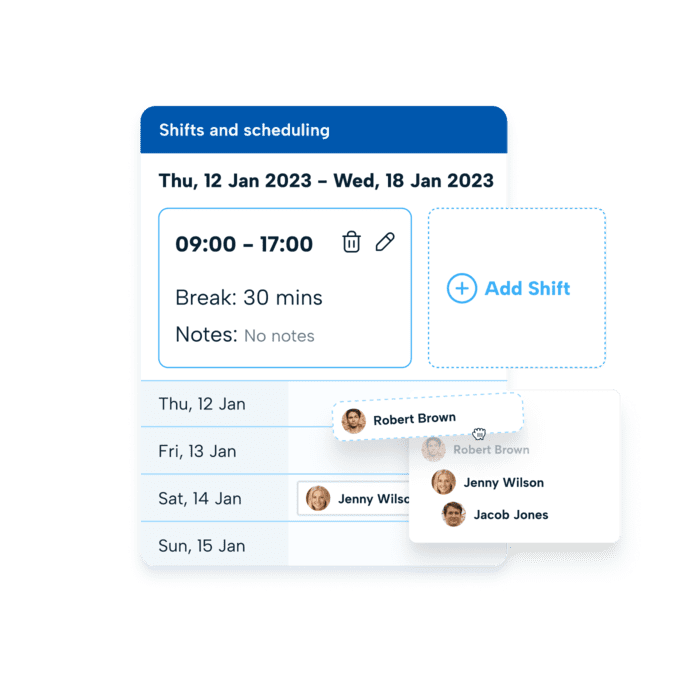
Master last-minute changes with OPEN SHIFTS
Our Open Shifts feature takes away the stress of dropped shifts and last-minute no-shows.
- Notify staff with real-time alerts when a shift opens up
- Release unfilled shifts to your staff on a first come first serve basis
- Give staff the option of picking up extra shifts without adding pressure
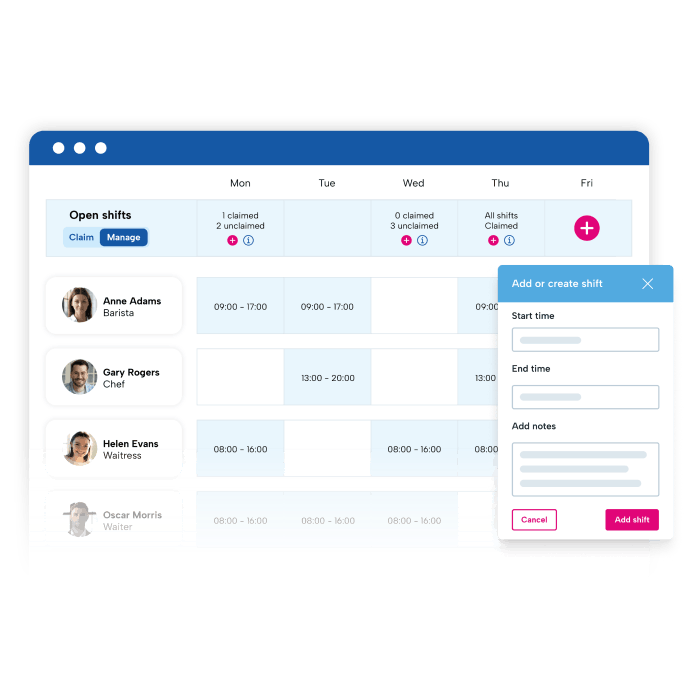
What our customers say about BrightHR
Using BrightHR makes us much more organised and centralises our processes, making it quicker for us to manage sickness and vacations.
Nottingham Credit Union
BrightHR is a user-friendly system and the team are on hand to answer any questions we ever have. I would highly recommend BrightHR.
Deborah Gillespie @ Change, Recruitment Group
Our staff absolutely love using the system and the ease of booking vacations and clocking in using Blip. Customer service is amazing...
Steven Greenall @ Cornerstone Children’s Home
Always on the go? You need a staff scheduling app
Our free app (on iOS and Android) helps you manage your staff shifts straight from your smartphone.
- Manage and edit your entire staff schedule at any time
- Accept or decline time off requests that your staff submit on the app
- Notify staff as soon as an open shift needs picked up

See BrightHR’s shift scheduling software in action
Discover just how easy it is to make the most of our shift and schedule planner in our quick video demo.
Or book a personal demo. See first-hand how our schedule planning tools can transform how you manage your staff schedules.
Discover what more BrightHR has to offer
Never be understaffed thanks to easy-to-use absence management software that gives you real-time notifications and resources for extended sick leave.
Carry your electronic filing system in your pocket with unlimited document storage space. Upload, store, and view documents in seconds.
Manage your staff’s overtime hours, approve or decline requests, choose between payable hours or time off in lieu, and keep your payroll accurate.
Get a real-time view of who’s clocked in, out, or on a break by letting staff clock their own hours on our Blip App.
Make your staff vacation management a breeze. Approve vacation requests on the go, get notified of clashes, and get a single view of your entire teams schedule.
Get the right person for the job every time by tracking, storing, organising, and managing your applicants from job openings to onboarding.
Interested in BrightHR? See it in action
Dive into our award-winning software and see our range of people management tools for yourself
A Guide to HR Software
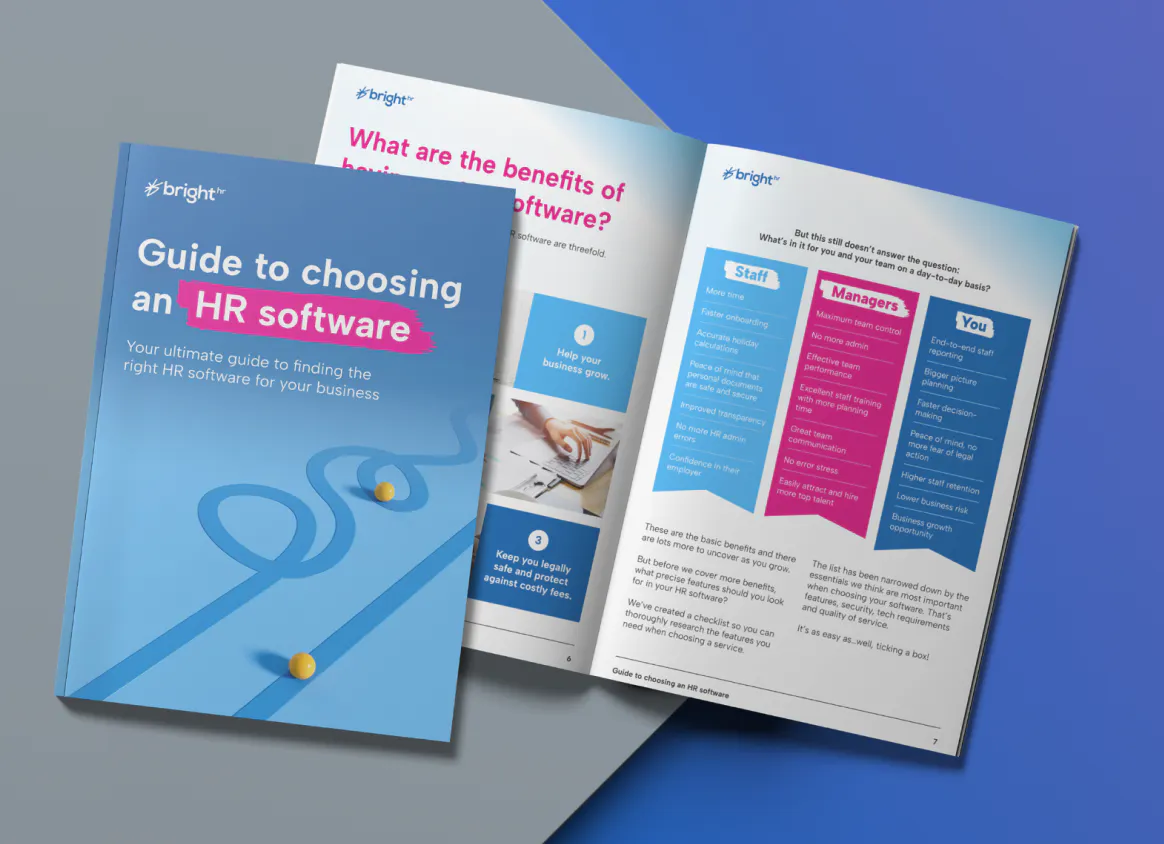
Thursday, Aug 17, 2023
Your guide to choosing the right HR software
The right HR software can become the backbone of your business. But there’s lots to consider when choosing your provider.
From a handy checklist of the features you need to look for, to the risks that software can help you avoid, our Guide to HR Software covers it all.
Our latest insights
Saturday, Jul 27, 2024
HR Heartbeat: Timing is everything, zero tolerance policies, and..
Friday, Jul 12, 2024
Hiring young workers in Canada: Everything employers need to know
Thursday, Jul 11, 2024
HR Heartbeat: Protecting employees from heat stress, unenforceable termination clauses, and…
FAQs
Making sure you have the right people on the job every working day requires effective shift planning. The process involves assigning employees to work throughout specific slots of the day, and making sure they are informed of these times.
Our HR software makes this process easier with our smart shift planner that takes the manual hassle and wasted communication out of the equation. It also integrates with essential tools like vacation management and time-tracking to make the work faster, more accurate and ensure you’re never under or overstaffed.
Ready to get started?
Get in touch and discover how BrightHR can revolutionise your people management today


